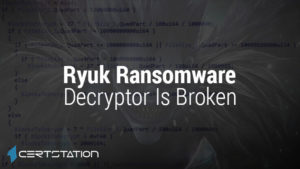What is Ransomware?
Ransomware is a type of malware that often targets both human and technical flaws by attempting to deny an organization the availability of its most important data and/or systems, until a ransom is paid. Ransomware cripples your computer, smartphone or tablet. It locks down your computer’s hard drive, blocking access to all your files and data.
Ransomware attacks have become too widespread nowadays, and leading organizations, including government and multinational, in the United States and Europe have fallen victim to it. Cybercriminals manage to attack any business with victims coming from all industries.
Targets for ransomware attacks
Almost everyone—every small business, midsized company, or a large behemoth—can fall prey to the ransomware attacks. However, you are more vulnerable to a ransomware attack your data is more attractive to cybercriminals, how susceptible your security is, and how strongly you keep your employees educated about phishing emails, in addition to many other factors.
Here are the top ransomware targets of this day and age.
Education
Academic institutions, including colleges and universities, have long been targeted by cybercriminals. In fact, according to a study, educational institutions are hackers no. 1 target, with at least one in 10 undergoing a ransomware attack. Small-scale IT teams, financial constraints, and a high rate of network file-sharing are among the reasons academic institutions are so susceptible.
Government
Government agencies are another major target of cybercriminals. The incidence of ransomware in this segment has increased phenomenally especially in the last few years. Some government organizations may be targeted because the services they offer, such as police defense, are extremely crucial. Since such organizations often need to respond speedily, they have a greater sense of urgency in retrieving their data and therefore may be more eager to pay the ransom under duress. In the past year, there have been many examples of police department ransomware attacks.
Healthcare, energy/utilities, retail, finance
Healthcare organizations ranked no. 3 on the list of cybercriminals, particularly because they may pay the ransom because their patient data is critical in life-or-death circumstances.
HR departments
Cybercriminals represent as job applicants, hoping that human resource personnel will open emails and attachments from unidentified senders—which will then spread the ransomware.
How to avoid getting ransomware infection
Here are the recommended ways you can prevent ransomware attacks.
Avoid clicking on unverified links
Never click links in spam emails or on unfamiliar websites. Your computer may get infected if you click on malicious links.
Do not open unreliable email attachments
An email attachment is another way that ransomware could get onto your computer. Never open email attachments from people you are not aware of. See who the email is from and verify that the email address is right. Be sure to evaluate whether an attachment looks real before opening it. If you’re unsure, contact the person you believe has sent it and double check.
Only download from sites you trust
To decrease the risk of ransomware, never download software or media files from unidentified websites. Go to substantiated, reliable sites if you want to download something. Most trustworthy websites will have markers of trust that you can identify. If you’re downloading something on your phone, ensure you download from trustworthy sources.
Never give out personal data
Never give out your personal information such as a call, text, or email from an unreliable source. Criminal hackers orchestrating a ransomware attack may try to acquire personal data prior to an attack. They can use this information in phishing emails to target you precisely. The objective is to bait you into opening an infected attachment or link. Do not let the criminals get hold of data that makes their ruse more convincing.
Use security software and keep it updated
As cybercrime becomes more extensive, ransomware defense has never been more critical. Guard your computer from ransomware with a complete internet security solution. To take advantage of the highest level of defense that internet security software has to offer, make sure you keep it updated. Each update will include the latest security covers and boost ransomware prevention.
Keep your systems and software updated
You can easily protect your system from malware by keeping your software and operating system updated. When you run an update, you basically ensure that you take advantage of the latest security patches, making it more difficult for hackers to abuse flaws in your software.
Back up your data
If your data is properly backed up, your computer will remain safe in the event of a ransomware attack. Ensure you keep everything copied on an external hard drive but never leave it connected to your computer when not in use. If the hard drive is plugged in when a ransomware attack hits your computer, this data will also be encoded.
Critical ransomware attacks
WannaCry
This was a worldwide ransomware attack, spread through computers operating Microsoft Windows, that occurred in May 2017. Cybercriminals, who held users’ files hostage, demanded a Bitcoin ransom for their return. The damage caused by the attack could have been avoided if new systems had been used and users had been better educated about cybercrime. The attack was estimated to have impacted more than 200,000 computers across 150 countries.
Petya
A ransomware attack known as “Petya” hit many organizations in the United States and Europe. The second major global ransomware attack in history, the malicious software spread through large organizations, resulting in computers and data being locked up and held for ransom.
Several organizations worldwide were affected by a major cyber-attack called NotPetya cyberattack in 2017. Many of the preliminary reports of organizations impacted —including financial institutions, energy companies, etc — came from Ukraine. However, since then more incidents have been reported across Europe, signifying the incident is impacting more organizations across the world.
CryptoLocker
The CryptoLocker ransomware attack took place in 2013, which employed a trojan that attacked computers on Microsoft Windows. The ransomware is especially harmful for any data-driven organizations. Once the code has been implemented, it encodes files on desktops and network shares and holds them for ransom, prompting any user that tries to open the file to pay a fee to decrypt them.
The malicious ransomware was easily eliminated, but the affected files remained encoded in a way which experts considered impracticable to break. Many opined that the ransom should not be paid, but did not offer any way to retrieve files, while others said that paying the ransom was the only way to retrieve files that had not been backed up.
TeslaCrypt
The ransomware attacked auxiliary files linked with video games. These files are simultaneously valuable to hardcore gamers and may also be stored locally rather than in the cloud or backed up on an external drive. One mainly malicious aspect of TeslaCrypt was that it was continually improved upon. In May 2016 TeslaCrypt’s inventers announced that they were done with their ominous activities and offering the master decryption key to the world.
How ransomware attack affects businesses
When you are under a ransomware attack, a pop-up screen usually appears demanding money to ransom your files. In theory, after you pay the hacker’s ransom, you regain access to your files, but this is not always true.
Ransomware can adversely affect any business’s productivity. It places all projects on hold until access to sensitive files is recovered and the system is protected. If your PCs have been infected by ransomware, all key information is likely to fall into the wrong hands, and may be removed from your devices. A data breech that consists of client or employee information of clients, creates a crisis no business wants to cope with.
Getting caught up in ransomware is a risky game for businesses. While sensitive information is at risk, paying cybercriminals doesn’t ensure the information wasn’t already copied. In some cases, even paying the ransom also doesn’t guarantee the safe return of all files.
What to do when you get hit by ransomware?
The best way to protect your system is to stop it from entering your computer in the first place. Education and research on how ransomware get on a computer is also helpful. If you suspect to be infected by a ransomware, here are ways you can get rid of it.
While preventing a ransomware attack is difficult, you ought to know how to respond to it if you have already become the victim of a ransomware attack. Here are some simple steps to follow to reduce damage.
Isolate your computer
If you encounter a ransomware attack, the first thing to do is to detach from the internet. Doing this will isolate your computer and reduce the chance of the ransomware infecting other computers.
Through backup and restore
You can alleviate the effect of the ransomware by restoring your clean backup. If you can secure a clean backup that is free from the ransomware, you can use that to restore your system and your files.
Through Decrypters
Another way of eliminating ransomware out from your computer is by installing a security software. One benefit of having a security software is that this software is familiar with how ransomware gets on a computer, which is why it is common for security software to have a built-in feature of decryptors.
Through Negotiation
If you are caught off-guard and not familiar with how ransomware gets on a computer, you can negotiate with cybercriminals as a last resort—yes only as a last resort when all options to track the problem have been exhausted. However, negotiation with the hackers is the only way forward if you value your data and want it back at any cost. It’s still not certain that you will get your data back even after paying a good amount of ransom.
Prevent Recurrence
One of the most ways to avoid ransomware attacks is to nib the problem in the bud. You ought to take preemptive measures to ensure such attacks don’t occur. Education is the key: make it a point of keeping yourself updated about ransomware attacks and how they can be mitigated or prevented in the first place.